Understanding Concurrency: How Single-CPU Systems Multitask
Have you ever wondered how your computer can run multiple programs at the same time?
Most people think of multi-core CPUs, which is understandable with the marketing push from CPU manufacturers. However, the ability to multitask has been around since the days of single-core processors.
A Historical Perspective
Back in the 1980s, machines like the Commodore Amiga and Apple Macintosh could already run multiple programs at once—even with only one processor.
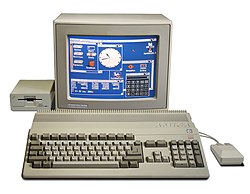
To understand how, we need to go back further.
Mainframes and Limited Access

Early computers were massive and expensive machines called mainframes. They filled entire rooms and were only accessible to governments, big companies, and universities. Due to their high cost and complexity, computer time was highly valuable.
Operating a program on these machines wasn’t simple:
- Load the compiler (often from magnetic tape).
- Input the source code (e.g., in Fortran).
- Generate Assembly code.
- Use an assembler to produce machine code.
- Finally, execute the program.
Each step involved manual tape mounting and waiting, during which the CPU sat idle, even though other users couldn’t access it.
The Birth of Operating Systems
To improve efficiency, researchers created early operating systems that enabled multiple users to connect via devices like teletypes or dumb terminals.
This led to time-sharing systems, where the operating system would switch between users’ programs, keeping the CPU busy and maximizing the value of expensive computers.
Concurrency in Single-CPU Systems
A CPU executes one instruction at a time, but it does so incredibly fast which gives the illusion of simultaneous execution. This is the core idea of concurrency.
Even with one CPU, computers can appear to run many processes at once by rapidly switching between them.
Systems like Multics (developed in the 1960s) were pioneers in this approach.
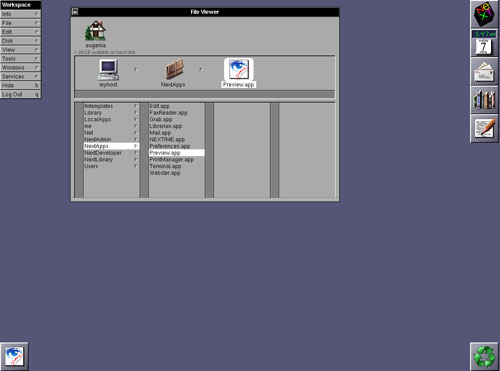
Later, personal computers adopted similar techniques to serve multiple users, but to allow a single user to run multiple applications.
How CPUs Execute Instructions
At a low level, the CPU operates in a fetch-decode-execute cycle:
- The address register holds the memory location of the next instruction.
- The instruction is fetched and moved to the instruction register.
- The CPU decodes and executes the instruction.
- The address register is updated to point to the next instruction.
Jump instructions allow for loops and conditions, by modifying the address register manually.
This means programs don’t need to be split in memory—the operating system changes the CPU’s state to switch between processes.
Scheduling and Process Management
Once a program starts running, it becomes a process.
The OS uses a queue to manage all active processes. Two key components handle this:
- Scheduler: Determines which process should run next.
- Dispatcher: Loads the selected process into the CPU.
But When Does the OS Run?
Programs often rely on the OS for tasks like file access or memory allocation. These are handled through interruptions.
When an interrupt occurs (e.g., from an I/O request):
- The CPU saves the current process’s state.
- It jumps to the interrupt service routine (ISR) in OS memory.
- The OS handles the request and schedules the next process.
This is how the OS regains control of the CPU.
The Problem With Cooperative Scheduling
Originally, systems used cooperative scheduling:
- A process keeps the CPU until it voluntarily gives it up.
- This can lead to problems if a process enters an infinite loop with no I/O.
- The OS never regains control, potentially locking the system.
This method is insecure, especially with malicious programs.
Enter Preemptive Scheduling
To solve this, hardware support is essential.
A hardware timer is introduced:
- Before assigning the CPU to a process, the OS sets the timer.
- If the timer expires, it automatically triggers an interrupt.
- This forces the CPU to return control to the OS.
Preemptive scheduling allows the OS to interrupt any process and regain CPU control—even if the process doesn’t cooperate.
Modern systems, including versions of Windows from 95 onward, use this method. Interestingly, Multics supported it in the 1960s!
What About Multi-core Systems?
Multitasking on a single core uses concurrency to simulate parallel execution.
However, as the number of processes grows, delays become noticeable.
Hardware Solution: Multi-core CPUs
- Each core can handle a process independently.
- This enables true parallelism.
Yet, even in multi-core systems, concurrency is still crucial—because we often have more processes than cores.
Final Thought
Concurrency is about dealing with lots of things at once.
Parallelism is about doing lots of things at once.